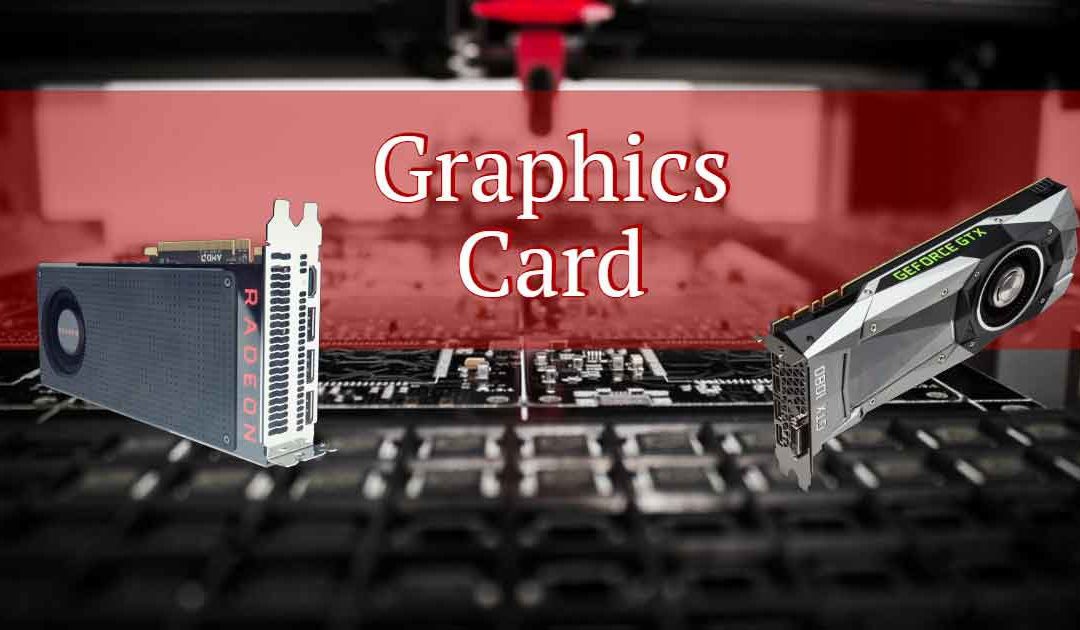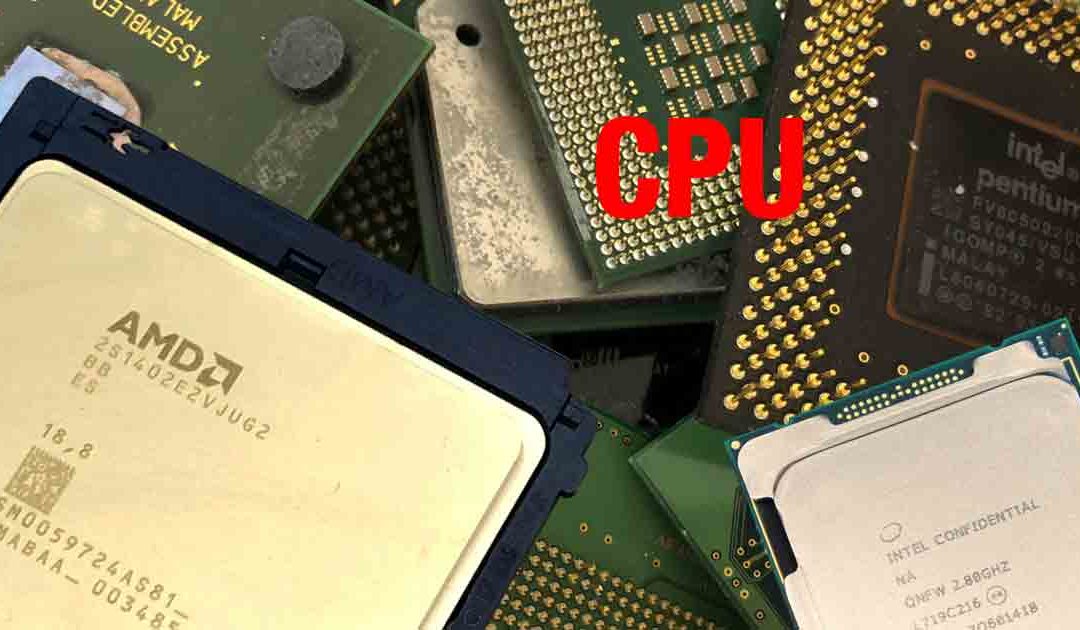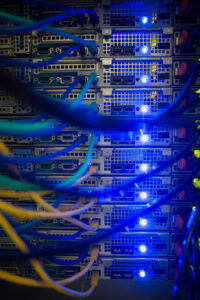by | May 28, 2019 | Tech Blog
Preparations Starting with the location, we recommend using an uncarpeted room to decrease the chance of static build-up, which could potentially damage certain components. Also make sure that you have all of the components and tools necessary for assembly. One...

by | Apr 12, 2019 | Tech Blog
In this part of our Beginner’s Guide to building a PC we will be wrapping up the build with the last few pieces we need to choose: Random-Access Memory (RAM) and storage. Beginning with the easiest part of this aspect of the build first, let’s take a closer look at...
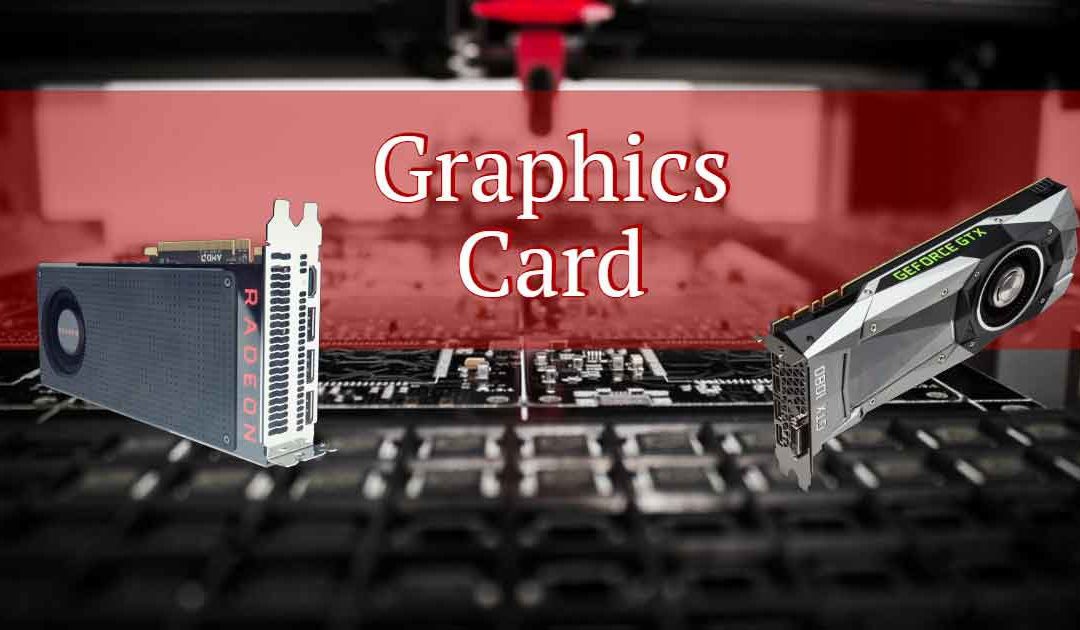
by | Mar 5, 2019 | Tech Blog
Welcome back to Part 4 of our beginner’s guide to building a PC, where we will share tips for selecting a Graphics Processing Unit (GPU). Suggestions on Selecting a Graphics Card (GPU): Match your monitor specifications: Most mainstream GPUs are sufficient for 1080p...
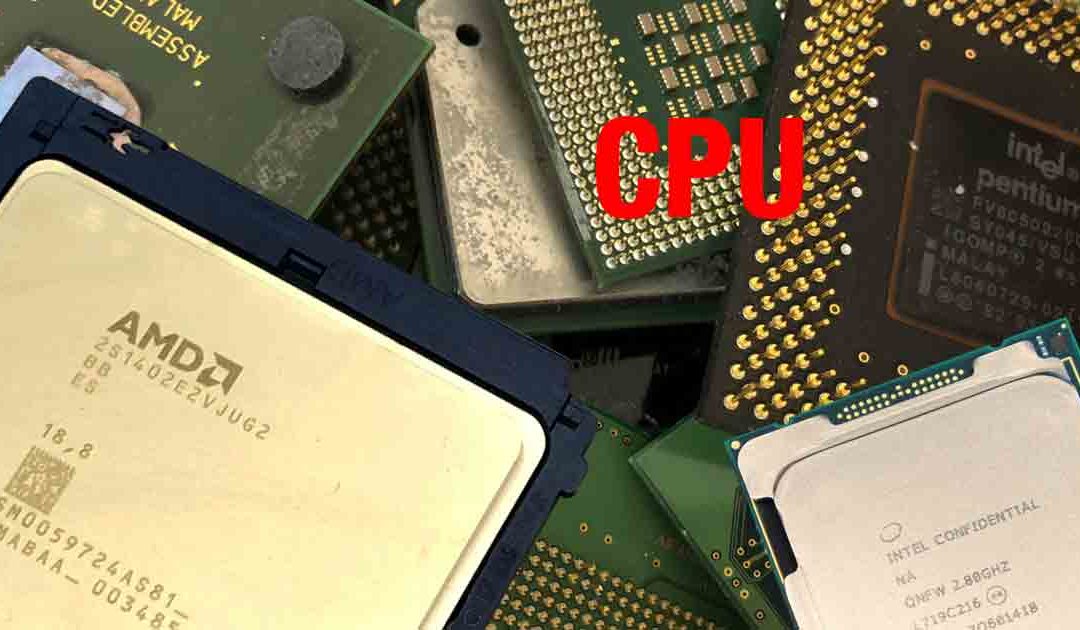
by | Sep 15, 2018 | Tech Blog
Choosing a CPU Now that you have an idea of what the purpose of your new computer is we can now move on to selecting one of the most important parts to go into a computer, the Central Processing Unit (CPU). For the consumer market, there are 2 main companies to choose...

by | Sep 5, 2018 | Tech Blog
The Purpose Are you thinking of building a new computer and have no idea where to begin? Not to worry, you are in the right place! The first step is to identify a purpose for your new build. What will you be using this computer for? There are 3 broad categories which...