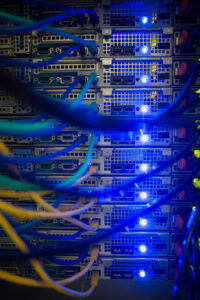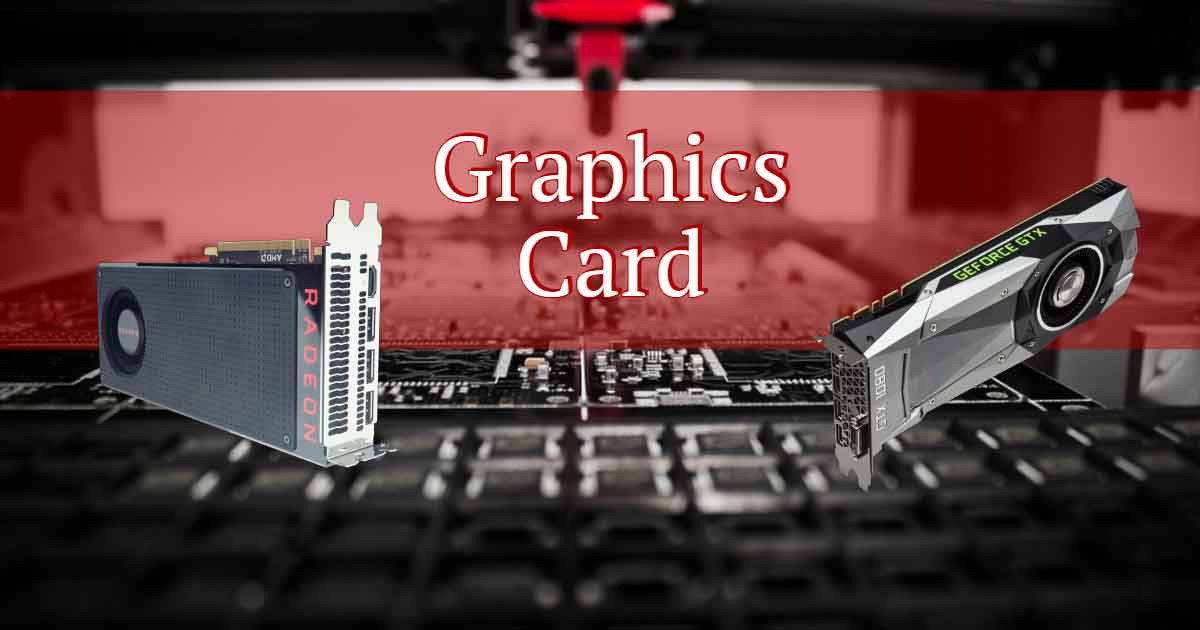Welcome back to Part 4 of our beginner’s guide to building a PC, where we will share tips for selecting a Graphics Processing Unit (GPU).
Suggestions on Selecting a Graphics Card (GPU):
- Match your monitor specifications: Most mainstream GPUs are sufficient for 1080p 60 fps and usually have DVI support. This covers a majority of average monitors, but if the selected monitor is high end with triple digit refresh rates and 4k+ resolution, then a high-end GPU will be needed.
- Power and Space: This is a commonly forgotten consideration when performing an upgrade to a computer. Make sure that the power supply is capable of supplying the power needed and that there is physically enough room to fit the GPU on the motherboard in the case with the power supply installed.
- Shop around: Check the MSRP of GPUs at the time they were released; this will give a general idea of how much they should cost today. If the GPU is older, there should be some reasonable price decrease – especially if a new generation of GPU has been released later.
- 1 GPU or 2? We recommend buying the best single card you can find within your budget, since GPU support varies from application to application and game to game. Generally speaking, it is a much better investment to have a single powerful card rather than two less powerful ones to make up the difference.
- Overclocking Potential: Overclocking should not be a major concern, as it will at best yield a few more frames per second (fps). Not to mention, many companies sell their GPUs overclocked out of the box. Simply put: if you want more power, buy a more powerful GPU.
Go Red or Go Green?
If you ask us, the answer to which brand to choose should be determined purely on what your needs are and what your budget is. For example, if you are on a budget or okay with 1080p gaming, you may want to choose a value-oriented product, while others might select a different brand for its 4K, top-of-the-line graphics experience.
Today, there is much more overlap in the mid-range of GPUs while each manufacturer still has its respective selling points.
After deciding between AMD and Nvidia, you must also choose a manufacturer – and there are a lot of them! Our recommendation here is to select one with the best combination of customer service and warranty and return (RMA) policies. This is because no matter how good the manufacturer’s quality assurance is and no matter how careful you may be, product defects and accidents do happen – and when they do you will appreciate having a hassle-free RMA experience. But like the rest of this guide, we strongly suggest that you do your own research and come to your own conclusion.
Power Level
How powerful should the graphics card be? As mentioned before, we recommend buying the single most powerful card available to you within your budget. This will help postpone the need for GPU upgrades in the immediate or near future. Another reason to follow this approach is because many games and graphics-intensive programs do not support Nvidia SLI or AMD Crossfire – proprietary technologies from each brand that enable multiple GPU configurations within a single system. Additionally, due to the way that multi-GPU works, often you don’t actually get maximum performance from the second card.
Of course, the above suggestion really only applies if the computer is being used for anything more than just basic web browsing and document editing. If the graphics needs are less due to smaller workloads like these, save some money and pick up a low or mid-range new GPU or even an earlier generation top-of-the-line GPU.
In the next post, we will be taking a look at storage and memory as we come closer to rounding out this series on PC building. As always, thanks for reading! We hope you enjoyed this Tech Blog post. Stay tuned for more from this series and let us know your thoughts and questions in the comments section below!