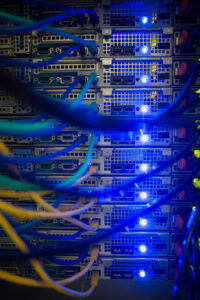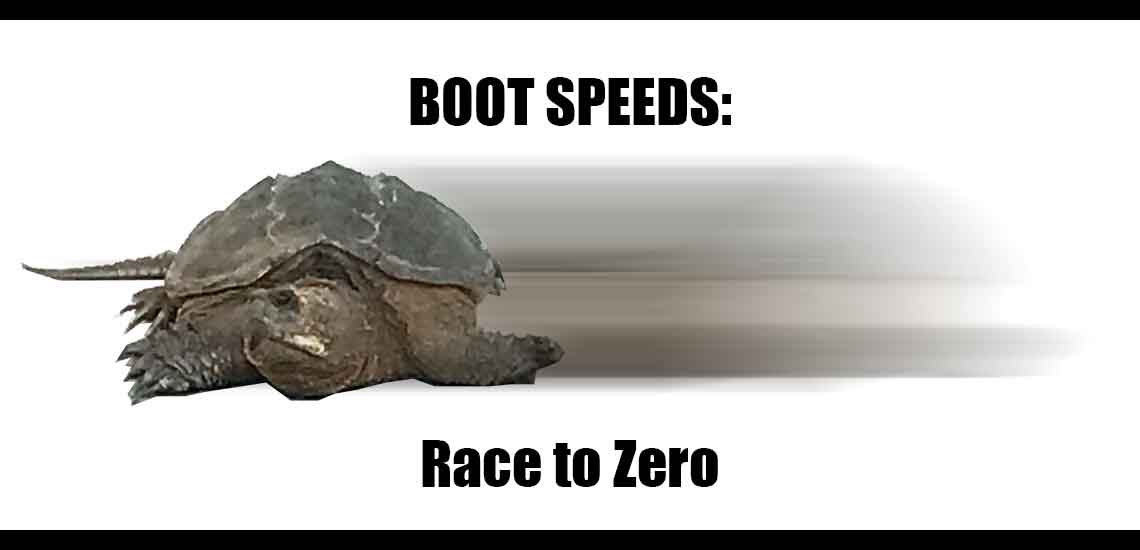Everywhere you look, people want things fast. People are not happy with access to just online news, which is pretty fast. Now they want even faster access or as it happens. So, they turn to social media. Phone applications need to open up immediately and computers need to boot to the OS in seconds.
For that last part, there is a race to zero… zero seconds (or less than a full second).
Imagine if you flipped on a light switch and it took 10 to 15 minutes to become bright. This hit close to home for me when I swapped out all my incandescent bulbs to compact florescent lights (CFL). The lights used to just work. After I switched to CFLs, I noticed as time went by that the lights progressively took longer to get to their full brightness. It became so bad, it was taking 15 minutes on average. The need for power savings outweighed the need for instant brightness, so I lived with it. When LEDs became more affordable, I switched most of the CFLs out. However, lights that I typically left on for longer periods of time didn’t get swapped out.
So, how do we get there? The most obvious solution is that we never truly power down. The current solution is through different power states. The most popular are sleep (S4) and hibernate (S3). However, if you have to perform a cold boot (boot from being fully powered down or a G3 state), the system will take a minute or so to fully bring up the login screen. And, if you want to see the desktop, probably another minute. With security being more of a mainstream concern, automatic updates and full power cycles are becoming the norm. Not just on computers and servers, but on all devices (from smartphones to thermostats).
Who will get there first? Who will allow me to power cycle my smartphone in less than a second? For the BIOS or UEFI firmware, almost all can get you to the OS in a matter of seconds. Aptio V is fast, even with Secure Boot enabled. Want to boot faster? Enable Fast Boot (bypass the power on self test or POST) and Disable Quiet Boot (stops the OEM image file from loading and displaying).
Please note, enter the BIOS/UEFI setup only if you understand what you are doing. Changing the settings can cause your system to stop operating properly.