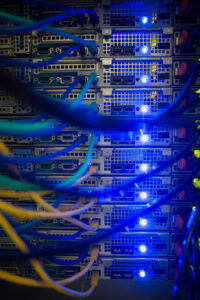In this part of our Beginner’s Guide to building a PC we will be wrapping up the build with the last few pieces we need to choose: Random-Access Memory (RAM) and storage.
Beginning with the easiest part of this aspect of the build first, let’s take a closer look at RAM (which some people simple refer to as “memory”). RAM is what a PC uses for short-term data storage, storing current information that your computer is actively using so that it can be accessed more quickly. Generally speaking, as more programs are running on the PC, the more system memory or RAM will be needed to keep them going.
Anyone who has had a bunch of browser tabs open or multiple programs or games running simultaneously will have noticed his or her computer begin to slow down. This slow down is directly correlated the amount of RAM being used up, making RAM one of the most cost-effective ways to improve a computer’s performance.
There are two key points to keep in mind when selecting RAM: storage capacity and clock speed. Storage capacity for RAM is measured in gigabytes (GB) just like any other digital storage device, and of course the more gigabytes that can be added to the system the better. Clock speed is a measure of how quickly the RAM can store and retrieve data, and is typically expressed in megahertz (MHz). A sweet spot of 2666 MHz to 3200 MHz of clock speed is a good target to aim for in terms of balancing cost versus performance.
With the key points above in mind, we recommend that you stick to well-known brands of RAM when making a selection. We also recommend to use two sticks of RAM instead of one if possible, and to stick to the sweet spot between 2666 – 3200MHz for clock speed. Finally, we suggest to add as many gigabytes of RAM as possible, up to the maximum amount that the motherboard will support.
Next, let’s consider how we will store data on the computer. There are three choices for data storage: traditional spinning hard disk drives (HDD), solid state drives (SSD) and non-volatile memory (also known as NVM Express® or NVMe™). In our opinion, the best way to understand the value of a particular type of storage device is to look at the dollar per gigabyte ($/GB), which tells you how much money you are paying for each GB of storage space (The lower the dollar value the better here).
By and large, HDDs are the most cost-effective storage option at approximately $0.02/GB, and their optimal value is realized with 4TB drives. However, it is important to understand their major drawbacks as well: they are much slower than their SSD and NVMe counter parts and more likely to fail than the other types due to their moving internal parts.
As their name suggests, solid-state or SSD drives have no moving parts and can be up to 5 times faster than HDDs. The main drawback of SSDs is their much higher cost per gigabyte, approximately $0.20/GB, at the SSD sweet spot of 1TB. NVMe, the third option, uses the high-speed PCIe bus to make them even faster than SSDs, but this speed brings price up even further to $0.33/GB.
For these reasons, we recommend that the majority of PC builders and upgraders choose a “hybrid” HDD/SDD combination of a high capacity 4 TB 7200 RPM HDD, paired with a smaller capacity SSD from 500 GB to 1 TB in size. With this configuration, the OS and commonly used programs can be loaded on the SSD for quick access, while large file libraries of photos, music and videos can be left on the HDD since the retrieval speed is not as critical for such files. We generally don’t recommend NVMe for average users because the practical gains are barely noticeable in comparison to the substantially higher price.
In our next Tech Blog post in this series, we will give some tips on selecting a power supply and thermal solution for your PC build. As always, thanks for reading, we hope you enjoyed this Tech Blog post! Stay tuned for more from this series and let us know your thoughts and questions in the comments section below!
NVMe™ and NVM Express® are trademarks / registered trademarks of NVM Express, Inc. in the US and other countries.