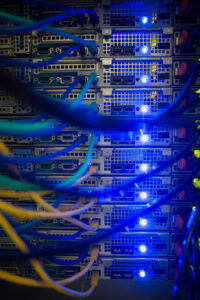In today’s “Acronym Soup” blog post, we are back on the BIOS side of things with this question: what is BDS?
First, for the answer – which many might have already guessed since it has to do with BIOS: BDS is short for Boot Device Selection. Of course, once you know the meaning of this acronym, it is probably rather easy to imagine the function of BDS as well.
In this case, BDS is exactly what it sounds like – a BIOS function that allows a user to select and prioritize the order in which the system should attempt to boot from different media devices. These could be an internal Hard Disk Drive (HDD), external HDD, CD/DVD Drive, external USB drive, SD card or a similar media device, chosen in accordance with how the user wants the system to operate.
This process happens during platform initialization soon after the power button is pushed. During BDS, the will BIOS move through a prioritized list of devices identified in the BIOS configuration for instructions regarding from which device the system should boot.
Some manufacturers also give end users the opportunity to make boot device selections on the fly, by using function or hot keys to toggle through a list of different potential devices as the system initializes.
When OEM and ODM manufacturers license our Aptio® V UEFI firmware, they often make modifications to BDS options in order to add value and differentiate their systems from those of other firms. They may also add or customize BDS capabilities based on the intended audience or use of specific systems.
As the leading independent BIOS vendor (IBV) in the industry for many years running, we know quite well that the different OEM and ODM system manufacturers often implement BDS in different ways in the BIOS configuration menu. Therefore, we must always stress to end-users about the importance of reviewing the documentation that came with the system or the support section of the manufacturer’s website for instructions and assistance with BIOS configuration changes.
Always remember that making changes to BIOS settings can cause a system malfunction or even disable a system if done incorrectly, so always proceed with caution. We recommend to always keep the original manufacturer’s BIOS settings as the default if you are unsure what you are doing with changing BDS or other BIOS settings, and also to make backups of important system files and data before you make any changes.
Thanks for reading today’s Tech Blog, we hope you found this bit of Acronym Soup refreshing and enjoyable! Feel free to drop us a line via social media or our Contact Us form and let us know what you thought of today’s post, and also what you might like to see in future posts!