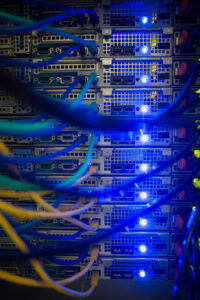In today’s “Acronym Soup” blog post, we ask another BIOS-related question: what is OpROM?
OpROM is short for Option ROM, and is firmware run by UEFI Firmware (FW) during platform initialization. OpROMs are usually stored on a plug-in card, though they can be stored BIOS or firmware. During platform initialization, the BIOS runs OpROM to determine which peripheral devices can be booted and if any additional boot options can be added. As such, OpROM can generally include a variety of firmware drivers, such as Video BIOS on video cards, PXE boot drivers for Ethernet adapters and storage drivers on RAID controllers.
Currently, UEFI can load and execute legacy BIOS firmware drivers when the Compatibility Support Module (CSM) is enabled. Additionally, if the Option ROM execution policy in the BIOS configuration is set to legacy, it will always use the legacy ROM for this device class. If the Option ROM execution policy is set to UEFI, it will use the newer UEFI ROM if one is present. CSM also provides UEFI wrappers around legacy OpRoms to allow usage of legacy interfaces by other UEFI drivers.
UEFI drivers are necessary for many of the new firmware level security features as well as to enable UEFI boot sequences. For example, installing Windows from an optical disk, which is attached to a non-UEFI compatible storage controller is not possible when a system is configured to boot in UEFI mode with UEFI Secure Boot enabled.
Note that when Secure Boot is enabled in UEFI, execution of the Compatibility Support Module and legacy ROM is prohibited because legacy firmware drivers do not support the authentication that is required by Secure Boot.
Thanks for reading today’s Tech Blog, we hope you found this bit of Acronym Soup refreshing and enjoyable! Feel free to drop us a line via social media or our Contact Us form and let us know what you thought of today’s post, and also what you might like to see in future posts!