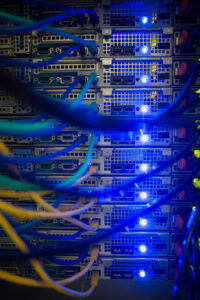Should your company invest in a 3D printer?
Have you been hearing about 3D printing, doing research on it and wondering if it is worth investing in for your business? If so, today’s Tech Blog will share our recent experience with 3D printing to help give you some insight into this amazing technology.
3D printing can offer many advantages for businesses, including the ability to quickly prototype and create custom parts that would usually require a great deal of resources. All it takes to create a custom part or prototype is one person to create the model, “slice” the model, and then send it to the 3D printer. While the 3D printer is building the part, this person is then free to do other tasks. In-house 3D printing also allows for quick testing of design changes.
Our Printer
Here at AMI Inc. (AMI) we have been using a Creality® CR-10S, our first 3D printer at the company, which has a great print volume of 300x300x400mm and purchased for a very competitive price of $499. This 3D printer did require considerable fine tuning to get it printing just right, however. This included having to flash some new firmware onto the system (we used TH3Ds: https://www.th3dstudio.com/knowledge-base/th3d-unified-firmware/) as it didn’t, out-of-the-box, come with “thermal runaway protection” or “filament runout detection” (note: it does come with the sensor for filament detection, however). In our experience, otherwise this printer has performed well, is easy to maintain with low-cost replacement parts that can be purchased from the SainSmart website (https://www.sainsmart.com/). We also connected our printer to a Sony® PlayStation® Eye™, a Raspberry Pi 3+, and OctoPi by OctoPrint, allowing us to remotely control and monitor the 3D printer. Currently, we are printing prototype cases for a new product we will be offering soon.
Where to Begin?
When faced with, a huge variety of brands and models in the market, the first question that often comes to mind is: “which printer should we buy?”. The answer will naturally depend on the balance of two factors within your organization: needs and budget.
At this point you should also be aware that there are many types of 3D printing processes. The most established of these processes are Fused Deposition Modeling (FDM), Stereolithography (SLA), and Selective Laser Sintering (SLS), with FDM being the most prevalent and commonly used of the three. For the purposes of this article, we will focus on FDM and SLA, as SLS is much more expensive and far less accessible to beginner 3D printer users.
FDM
When you first start to investigate 3D printing, most likely the machines you come across will be ones that use the FDM method. These are the most widespread and come in many different shapes, styles, and sizes. An FDM 3D printer takes a roll of filament and runs it through a “hotend”, which melts the material as it passes though and then quickly cools and bonds it into place as it is deposited on the previous layer of material. It creates the print by laying down layer after layer on top of each other, until the object is completed.
Pros:
- Low Cost: FDM printers can start as low as $200 and 1 kg rolls of filament can be found starting at just $17 per roll. Replacement and maintenance is simple and operating costs are also very low.
- Modular/Upgradeable: Nearly all FDM printers can be upgraded or modified for minimal cost. They can even print their own upgrades and modules such as brackets for mounting a camera, LEDs, additional fans, etc.
- Filament/Material Variety: FDM offers the widest range of materials and colors to choose from, from high hardness PLA filament to wood infused filament.
- Easy to Debug: Most every type of 3D printer will experience bugs or errors. However, FDM printers are quite easy to fix – thanks to the fact that it is the most widespread technology, thus someone has more than likely already run into the same problem and posted a solution online.
Cons:
- Requires thorough calibration: Operators really need to make sure everything is as fine-tuned as possible to get quality prints.
- Lower Quality: Due to vibrations generated from the movement of heavy pieces, FDM printers suffer from lower quality details on prints.
- Greater Room for Error: Prepare yourself for filament snags and breakage, over/under stepping by stepper motors, nozzle clogs, and more as you fine-tune the machine.
SLA
This is the first and oldest of the printing technologies, dating back to 1986 and the second most popular form of 3D printing. This method uses a pinpoint laser to cure resin layer by layer to form the object. When watching an SLA printer, it almost appears like the object is being pulled out from the vat of resin.
Pros:
- High Quality: Because it uses a laser and only needs to turn small mirrors to aim the laser, this machine is very precise and can print smooth and highly detailed objects.
- Strength: Models are created with not only high precision but exceptional strength
- Wide Range of Uses: SLA 3D printers can print with castable resins, so that even the dental industry has started using them.
Cons:
- Small Build Volume: Even the largest build volumes of SLA printers can’t compare to FDM, due to limitations of the intensity of the laser at range.
- Expensive: The price per cubic inch of SLA is much higher than FDM, with small steps up in volume leading to large leaps in price. The cost of resin is also more expensive, along with the maintenance and replacement costs for parts.
- Avoid Light/Heat: Due to the nature of resin, the models printed out are not suitable for high temperatures or intense light, as both can change the physical properties of the model.
- Material Variety: Most SLA printers are limited to a select few types of resins and colors, and often are locked in to using proprietary resins.
Software
Next, we will examine the software required for successful 3D printing. On a basic level, there are two types of software needed: the computer-aided design (CAD) program and the slicer software.
Slicer software takes a 3D CAD model and ‘slices’ it into layers, generating the code that is used by the 3D printer. The slicer is also where adjustments and settings are made for each model being printed. Three of the most popular slicer software packages are Cura and Simplify3D. While many believe that Simplify3D is the best of the bunch, it is proprietary software, whereas Cura is open source and free to use.
The CAD software is where one can create and modify 3D models. Some popular CAD programs/brands are SolidWorks, Autodesk®, FreeCAD, and Blender®. While SOLIDWORKS® is a subscription-based product, it is also very powerful. The well-known company Autodesk offers a variety of CAD products such as Inventor®, Fusion 360™, and AutoCAD®, all of which are generally subscription-based as well. Fusion 360 permits unlimited free use, as long as you comply with its terms of use (Link the terms). Software packages FreeCAD and Blender are both open source and free to use. However, Blender in particular can be tricky to use depending on one’s level of experience with 3D design, while FreeCAD is a little bit more beginner-friendly. Here at AMI, we like Autodesk® Fusion 360™ as it is a clean, easy designer that also offers cloud back-up and version control.
Autodesk, the Autodesk logo, AutoCAD®, Fusion 360™, Inventor® are registered trademarks or trademarks of Autodesk, Inc., and/or its subsidiaries and/or affiliates in the USA and/or other countries. All other brand names, product names, or trademarks belong to their respective holders. Autodesk reserves the right to alter product and services offerings, and specifications and pricing at any time without notice, and is not responsible for typographical or graphical errors that may appear in this document. © 2018 Autodesk, Inc. All rights reserved.
Blender is a registered trademark (®) of the Blender Foundation in EU and USA.
Simplify3D® is a registered trademark of Simplify3D
SOLIDWORKS® is a registered trademark of Dassault Systèmes SolidWorks Corporation.