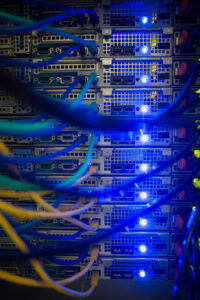BitLocker is a full disk encryption capability developed by Microsoft® that encrypts hard drives within the operating system for data protection. The main purpose of BitLocker is to mitigate the risks of data being stolen and/or accessed by unauthorized sources, especially if a user’s system has been stolen, lost and/or compromised. BitLocker is a beneficial feature users should take advantage of because the user can fully encrypt all of his/her files on the system and enhance the security of his/her system.
As you may know by now, we are big advocates of enhancing security in user systems. There are definitely pieces of data we want to prevent others from accessing, especially if the person trying to access it plans to use it for malicious means. And that’s where BitLocker comes in. BitLocker takes the precautionary steps to prevent the theft of data for systems that are vulnerable for attack. BitLocker also eliminates the need to purchase third-party security programs because BitLocker serves as a built-in alternative in Windows® systems.
When used in conjunction with TPM (Trusted Platform Module) versions 1.2 and above, BitLocker provides the highest level of protection for the user’s system. The TPM/BitLocker combination allows BitLocker to validate system files and boot activity before the drives are decrypted. Although someone can physically access the drive, the drive will be unreadable until it is unlocked and authorized by the proper users. If validation fails, then TPM/BitLocker will prevent access to the drives and the system.
BitLocker is available for Windows® system versions of Windows Vista and above.
To read more about BitLocker and its features, please visit the Microsoft blog post on BitLocker.
Microsoft and Windows are registered trademarks of the Microsoft Corporation in the U.S. and/or other countries. All other trademarks cited herein are the property of their respective owners.