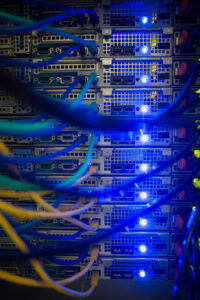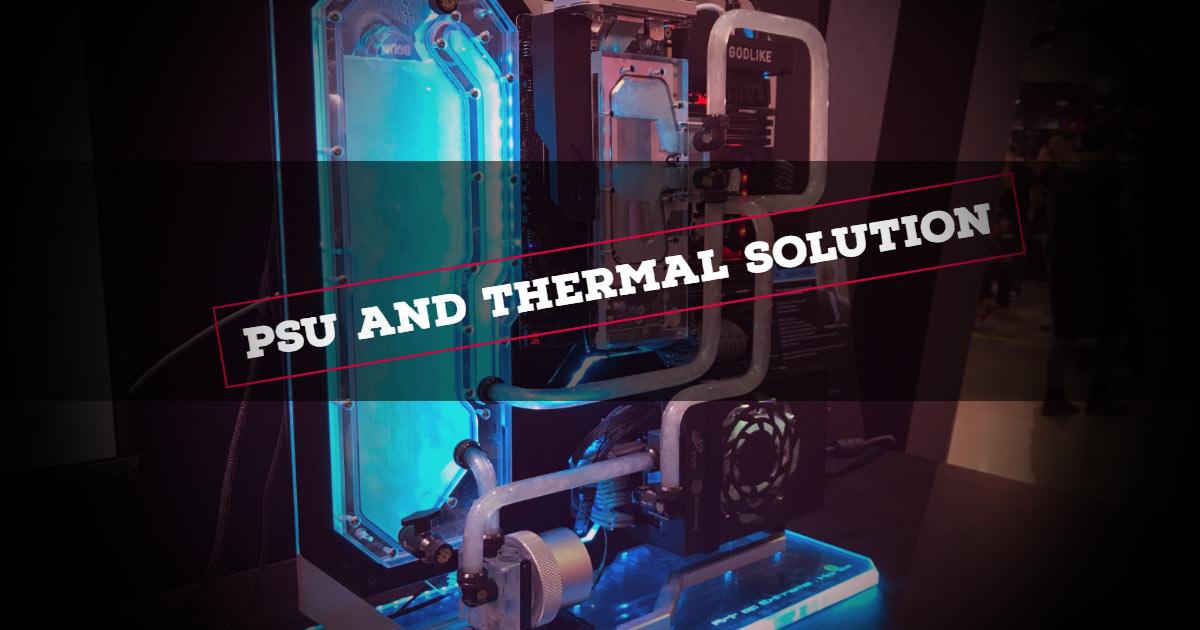This last installment of our PC building guide will wrap up with the last few pieces to choose; here we will give our tips on selecting the power supply unit (PSU) and thermal solution for the system.
Thermal solutions for system components are critical to optimal system performance. The two most common methods of cooling a system are through the use of water or air. While air cooling is used in most computers as it is simple, effective and cheap, it has the drawback of producing substantial fan noise. Water cooling, which is less common, has the advantage of being quieter and more efficient, but is also more expensive than air and can be complicated to maintain.
Depending on the CPU you selected for your system, it may have come with a stock CPU air cooler. These units are generally acceptable under standard CPU loads and no CPU overclocking. However, nearly any other air cooler from a well-known brand will outperform a stock unit. Like for other components, we recommend checking performance reviews when choosing air coolers – as the higher prices of many units are not from improved performance but more for a particular look or style, such as LED lighting.
For users trying to extract maximum performance from their systems, water cooling remains a great choice. For water cooling there are two major options: all-in-one (AIO) loop kit and custom loop kits. AIO-loop kits are usually readily available off the shelf right alongside the air coolers and are relatively easy to install. They are also generally worry-free with respect to leakage, but one drawback is a lack of expandability. In contrast, custom loop water cooling kits offer the freedom to water cool pretty much everything in the system and can be adjusted to individual aesthetic preferences, but are costly to maintain, have a higher risk of leakage and are generally more complex to install.
For most people, we recommend sticking to one of the sticking to more popular, name-brand air coolers to save money and provide a more user-friendly experience. Typically, the biggest risk with air coolers is excessive dust and fan failure. Fortunately, these issues can both be easily resolved – with either a quick dusting or a fan swap.
A second cooling solution recommendation is an AIO water cooler from one of the same leading brands. In our opinion, AIO water cooling is a second choice after air cooling because of the possibility of system failure, often in the form of a leak. One of the simplest mistakes that first time users can make is using the wrong radiator mounting screws and accidentally puncturing the radiator, causing a water leak. Also, water cooler tubes and gaskets have finite lifespans; depending on the cooler model, these tubes and gaskets will require replacement, or even the entire cooling unit itself.
Finally, we will select a power supply unit (PSU) for our build. To begin, since nearly every component in the system requires a certain wattage of power, we must add the wattage needed from all the parts together in order to understand the minimum wattage for the PSU. For readers who have been using pcpartpicker’s website to track their selections, will note that the site can automatically provide the total wattage required and suggest compatible PSUs.
To help select a PSU, a good rule of thumb is to double the required wattage as determined above. This will not only help future-proof the computer to a degree, leaving room for future upgrades or additional components which may add to the PC’s total wattage, but will also help with the PSUs power efficiency. PSU power efficiency is rated by an efficiency certification standard called 80 PLUS with various precious metals associated with each level of efficiency, as shown in the table below.
|
80 PLUS Certification |
115V Internal Non-Redundant |
230V Internal Redundant |
|||||
|
% of Rated Load |
20% |
50% |
100% |
10% |
20% |
50% |
100% |
|
80 PLUS |
80% |
80% |
80% |
|
|||
|
80 PLUS Bronze |
82% |
85% |
82% |
— |
81% |
85% |
81% |
|
80 PLUS Silver |
85% |
88% |
85% |
— |
85% |
89% |
85% |
|
80 PLUS Gold |
87% |
90% |
87% |
— |
88% |
92% |
88% |
|
80 PLUS Platinum |
90% |
92% |
89% |
— |
90% |
94% |
91% |
|
80 PLUS Titanium |
— |
— |
— |
90% |
94% |
96% |
91% |
Table: 80 PLUS Certification Table of PSU Required Efficiency
Generally, we recommend a minimum rating of “80 PLUS Bronze”, which provides across-the-board efficiency gains for a minimal price increase from the basic 80 PLUS rating and satisfactory for the majority of user setups. A higher rating is necessary only if the computer is built with power-hungry components, in which case the increased efficiency may actually provide cost savings in terms of electricity usage.
In the next and final post, wrap up with some tips and tricks for assembling all of the components we have selected into the computer! As always, thanks for reading! We hope you enjoyed this Tech Blog post. Stay tuned for from the last installment in this series, and let us know your thoughts and questions in the comments section below!