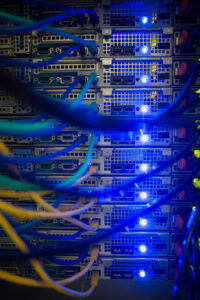The Purpose
Are you thinking of building a new computer and have no idea where to begin? Not to worry, you are in the right place!
The first step is to identify a purpose for your new build. What will you be using this computer for? There are 3 broad categories which we have classified into work, home &entertainment and gaming & enthusiast, while each has its own subcategory. Below, we have pointed out some generally sought-after specifications for each category and the respective subcategories. We have also tried to segment these categories based on where they fall on the performance spectrum, which we have identified by four classes of low, middle, high and top (or peak) performance.
School & Work: Computers built for work use are usually found in a home office or dorm setting and are typically built on a strict budget. We classify the subcategories within the work class of home-built PCs, and their special demands, as follows:
Student
These systems are generally for high school and college student group users, meaning that there will most likely be a smaller budget, while this type of build needs to be able to handle a variety of tasks. A typical student system will require the following components:
- Lots of USB ports, for all the peripherals that will inevitably be plugged in
- Mid-range processor (CPU)
- Mid-range graphics card (GPU)
- Some degree of portability
- Wi-Fi®, Bluetooth®, and other wireless connectivity
- Ability to upgrade, add new components over time
Business (light use)
A PC for light business use is suitable for those who primarily use basic word processing, spreadsheet and slideshow programs, as well as web browsing. A typical light business use system will require the following components:
- Extra front-facing ports, such as SD card reader slots
- Mid- to low-range processor (CPU)
- Mid-range graphics card (GPU)
- Low degree of portability, as the system will seldom move
- Extra video output ports
- Large, reliable and expandable storage capacity
Business (heavy use)
A PC for heavy business use is intended for those who work in environments where they need to simultaneously use multiple resource-intensive image, video, and audio rendering/editing programs. A typical heavy business use system will require the following components:
- A wide variety of ports for different connectors and peripherals
- High-end processor (CPU)
- High-end graphics card (GPU)
- Low degree of portability, as the system will seldom move Extra video and/or audio outputs
- Large, fast, reliable and expandable storage capacity
Home & Entertainment: These types of computers are ones that everyone in the family can access. They can become the central hub for other devices in the house and handle web browsing, TV and movie streaming, gaming and so on. Children will most definitely have access to this device, so some consideration should be given to access and privacy controls.
Home
This is the family computer, and everyone in the home will have access to it. As such, it will need to be sturdy and prevent access controls (such as the power button) from being accidentally pressed. A typical home use system will require the following components:
- Large number of rear ports
- Mid-range processor (CPU)
- Mid-range graphics card (GPU)
- Low degree of portability, as the system will seldom move
- All forms of wireless and wired connectivity
- Average/moderate storage capacity
Entertainment/Home Theater
This device will be used primarily with TVs around the house, to enhance the viewing experience and enable streaming of music and video content. A typical entertainment/home theater PC will require the following components:
- Room for multiple expansion ports
- Mid- to high-end processor (CPU)
- Mid- to high-end graphics card (GPU)
- Portability is not required, as this system is not expected to move
- Connectivity- but with security and child lockouts
- Large storage capacity
Gaming & Enthusiast: These computers are built with gaming – and possibly showcasing in mind and require extreme performance. The unit may even be transported to conventions or events, and will sometimes be opened for part swapping or upgrading, so portability and accessibility need to be kept in mind. Typical gaming and enthusiast systems will require the following components:
Gaming (Moderate Budget)
So you don’t have a large budget but still want to build a computer that can run nearly any game at 60 FPS with average graphics settings? In this case, your target is a build for $1000 or less, and should include:
- A balance of front and rear USB 3.0 ports
- Low- to mid-range processor (CPU)
- Mid-range graphics card (GPU)
- Medium portability:, as you may want to take this machine to gaming events or shows
- Wireless connectivity/remoting won’t be of much concern
- 8-16 GB of RAM
- SSDs are a must, but can be supplemented with larger capacity HDDs
Gaming (Large Budget)
Price is not a large concern but you would like to stay below $3,000.
- A balance of front and rear USB 3.0 ports
- Mid- to high-end processor (CPU)
- High-end graphics card (GPU)
- Portability: low, though you may occasionally want to move this system or take it to gaming events
- 16-32 GB of RAM
- SSDs are a must
- Should consider liquid cooling for some components
Enthusiast
These systems are for those who will not settle for anything but the best. They will get “what they want, how they want it” for this PC and aim for top-of-the-line performance in all aspects. For these systems, the few things that will be similar are:
- Highest performing processor (CPU)
- Highest performing graphics card (GPU)
- Maximum amount of RAM that can be supported by the system
- Maximum, high speed storage capacity
- Liquid cooling for all components
We hope that this post has helped give you an idea of where you might want to go with your PC build now. Of course, the lists above are just generalities; as you move forward with your personal build, you may discover requirements from outside of the category that you are in. If so just add it in!
In the next post, we will give some tips on selecting a CPU – the brains of your new computer! As always, thanks for reading! We hope you enjoyed this Tech Blog post. Stay tuned for more from this series, and let us know your thoughts and questions in the comments section below!
Wi-Fi® is a registered trademark of the Wi-Fi Alliance. Bluetooth® is a registered trademark of the Bluetooth SIG, Inc.