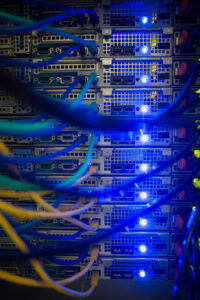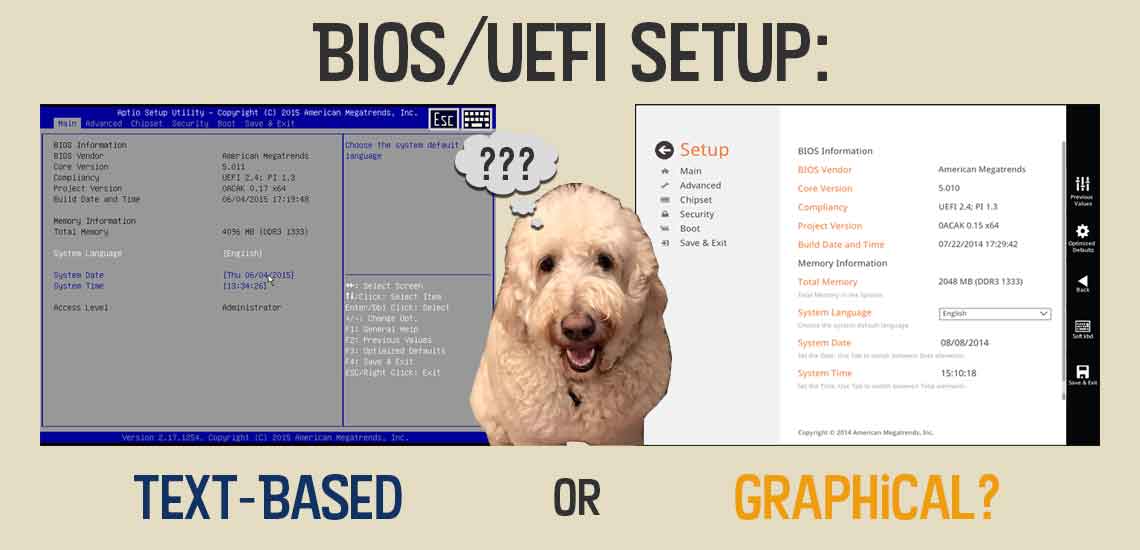I was recently asked, “What is your biggest BIOS (UEFI) innovation?” From a techie point-of-view, I would have to say graphical setup in our client BIOS offering, AptioV… and not just any graphical setup, but Aptio ESA. (Extensible Setup Architecture).
What is Aptio ESA?
Simply put, Aptio ESA is a graphical interface for our AptioV BIOS/UEFI firmware setup. It is a value-added feature that an OEM can license on top of AptioV. Aptio ESA is made up of a series of drivers and images. It is designed to replace existing test setup environment (TSE) functionality with advanced graphical features, such as moving icons. In addition to the main parts of Aptio ESA, which consist of Front Page and Setup, it provides support for Message Boxes, Dialogs, Popups, Soft-Keyboard, Hot keys, Resolution support and Option ROM configuration(s).
Example of Aptio ESA in action
This is an older YouTube video dated May 2014, showing Aptio ESA in the wild. The name of the video is ASUS Z97-A UEFI BIOS Overview by YoutTube user ThinkComputers.
Aptio ESA is not AMI first Graphical-based Setup
Aptio ESA is not our first attempt at a graphical-based setup for the BIOS. It is not even the second. Aptio ESA is an accumulation of hard-won knowledge gleaned from over twenty years of experience. In the early 1990s, we released a graphical BIOS interface. Users could navigate and configure the BIOS with a mouse. It was a cool idea, but too early for a mainstream audience.
There were many challenges in gaining acceptance
The main challenge was system houses. System houses needed to configure the BIOS quickly. Back then, you had to configure everything, including the CPU clock speed, clock multiplier, IRQ routing, hard drive settings and so on. T’was an art. The gist is this: the process was easier to perform using a keyboard.
Another challenge was the responsiveness of the setup environment. People want things quick. If the mouse takes a second to move across the screen and then another to open up the selected option, that would be too long.
So, what caused the adoption of graphical setup in the BIOS? There were two main reasons. The biggest was the large number of people switching from traditional desktops and laptops to tablets. Tablets typically do not have keyboards. A touch-based graphical setup worked best here.
The second reason, OEMs do not like to configure systems one at a time. Instead, they automate the configuration. However, their mainstream customers like to have a graphical setup environment. Those that do not, have the option to switch to Legacy Mode (also known as Text Setup Environment or TSE).
Text-based or Graphical?
So, back to the main question. Which do you prefer: A text-based BIOS setup or graphical BIOS setup? Let us know via our social media channels or contact us.